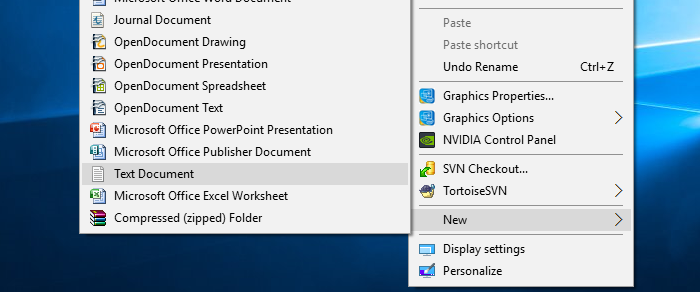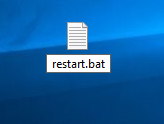IntraSell AutoRestart Configuration: Unterschied zwischen den Versionen
Zur Navigation springen
Zur Suche springen
Marko (Diskussion | Beiträge) |
Marko (Diskussion | Beiträge) |
||
| Zeile 2: | Zeile 2: | ||
<ul><li>Create new text file and call it restart.bat | <ul><li>Create new text file and call it restart.bat | ||
</li> | </li> | ||
| + | [[File:1.png]] | ||
| + | [[File:2.png]] | ||
<li>Copy following text into that file: | <li>Copy following text into that file: | ||
</li></ul><p>taskkill /im "mysqld.exe" /f | </li></ul><p>taskkill /im "mysqld.exe" /f | ||
| Zeile 7: | Zeile 9: | ||
</p><p>taskkill /im "IntraSell_Net.exe" /f | </p><p>taskkill /im "IntraSell_Net.exe" /f | ||
</p> | </p> | ||
| − | <p>cd | + | <p>cd "full path to intrasell exe file" |
</p> | </p> | ||
<p>start IntraSell_Net.exe | <p>start IntraSell_Net.exe | ||
Version vom 4. März 2016, 14:27 Uhr
Follow next steps to configure AutoRestarting of IntraSell:
taskkill /im "mysqld.exe" /f
cd "c:\MySQL Server 5.1" start startup.bat
taskkill /im "IntraSell_Net.exe" /f
cd "full path to intrasell exe file"
start IntraSell_Net.exe
- Move that file to safe
- Open Windows Task Scheduler
- Follow next steps:
- Click Action
- Click Create Basic Task
- Insert Name and Description for task (remember the Name, you will need it later)
- Click Next
- Select Daily
- Click Next
- Set time to 12:00:00 AM
- Click Next
- Select Start a program
- Click Next
- Browse for the created restart.bat file
- Click Next
- Click Finish
- In Task Scheduler Lybrary find your Task
- Double click on it
- In Condition tab uncheck all
- Click OK
You Can test Task by selecting created task and then clicking Run button
- Close Task Scheduler
That is all !!!!!!!!!!!