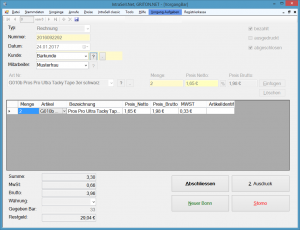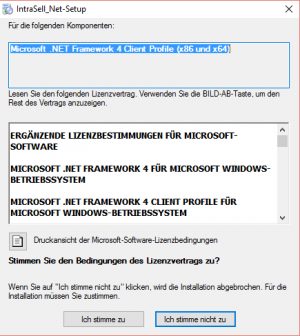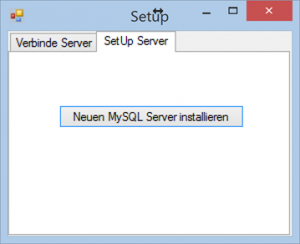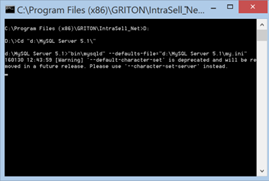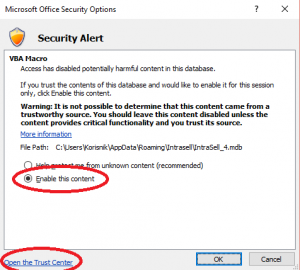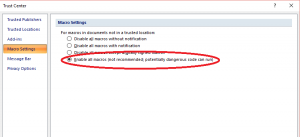Install IntraSell.Net: Unterschied zwischen den Versionen
Zur Navigation springen
Zur Suche springen
Grigor (Diskussion | Beiträge) |
Grigor (Diskussion | Beiträge) |
||
| Zeile 4: | Zeile 4: | ||
= Installation IntraSell Registrierkassa = | = Installation IntraSell Registrierkassa = | ||
#Voraussetzung Report Viewer: | #Voraussetzung Report Viewer: | ||
| − | ## | + | ## SQL Server CLR: go.microsoft.com/fwlink/?LinkID=239643&clcid=0x409 |
| − | ## https://www.microsoft.com/de-DE/download/details.aspx?id= | + | ## Report Viewer: https://www.microsoft.com/de-DE/download/details.aspx?id=35747 |
#Installation: http://www.griton.net/IntraSell/Upgrade/Net/IntraSell_Net_Setup/publish.htm | #Installation: http://www.griton.net/IntraSell/Upgrade/Net/IntraSell_Net_Setup/publish.htm | ||
#Dokumentation: http://www.griton.net/IntraSell/Upgrade/Net/Dokumentation/IntraSell_RegKassa_Benutzerdokumentation.pdf | #Dokumentation: http://www.griton.net/IntraSell/Upgrade/Net/Dokumentation/IntraSell_RegKassa_Benutzerdokumentation.pdf | ||
Version vom 7. März 2017, 23:04 Uhr
Inhaltsverzeichnis
Installation IntraSell Registrierkassa
- Voraussetzung Report Viewer:
- SQL Server CLR: go.microsoft.com/fwlink/?LinkID=239643&clcid=0x409
- Report Viewer: https://www.microsoft.com/de-DE/download/details.aspx?id=35747
- Installation: http://www.griton.net/IntraSell/Upgrade/Net/IntraSell_Net_Setup/publish.htm
- Dokumentation: http://www.griton.net/IntraSell/Upgrade/Net/Dokumentation/IntraSell_RegKassa_Benutzerdokumentation.pdf
- Module
Screenshot Barrechnung
- Einfaches Design
- Optimiert für Tastatureingabe ohne Maus
- Rabattierung
- Artikelsuche
- Anonymer Kunde oder Stammkunden
- Kundenabhängige Preislisten
Installation IntraSell Basissystem
- Install the program from:
- http://www.griton.net/IntraSell/Upgrade/Net/IntraSell_Net_Setup/publish.htm
- The Setup can prompt to install additional components like Microsoft .NET Framework 4 (x86 und x64)
- 2. Menu:
- Connection to MySQL fails?
- Then click SetupServer->Neuen MySQL Server installieren
- If command (DOS) window appears then the server is running
Tennis Time Installation
For Details refer to Install_IntraSell
- Install MS Access (32 bit)
- Menu "IntraSell Classic"-> "Download Intrasell"
- Menu "IntraSell Classic"-> "Update Intrasell"
- Accept all update prompts.
- Menu "IntraSell Classic"-> "Start"
- Optional: Follow steps on pictures below
- Finally start the TennisTime Plugin
- Optionaly: Remove and import the plugin to be sure that you use the last version.
Removal
- Clean up of an old installation
- Uninstall the programm
- Remove IntraSell classic:
- Remove all from c:\Users\[windows user]\AppData\Roaming\Intrasell\
- Remove MySQL Server:
- Delete all files from c:\MySql\MySQL Server 5.1