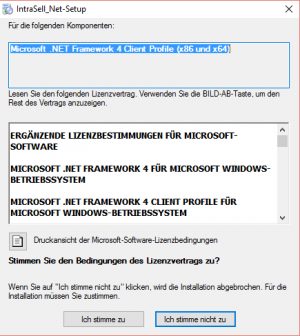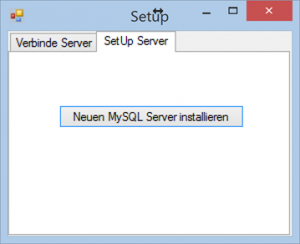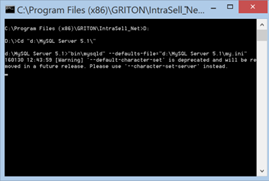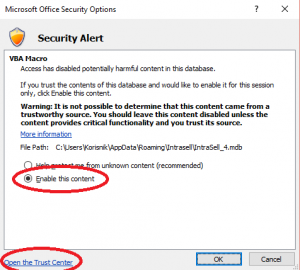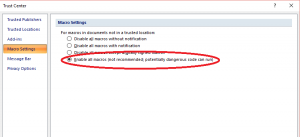Install IntraSell.Net: Unterschied zwischen den Versionen
Zur Navigation springen
Zur Suche springen
Marko (Diskussion | Beiträge) |
Marko (Diskussion | Beiträge) |
||
| Zeile 1: | Zeile 1: | ||
== Installation == | == Installation == | ||
| − | + | #Install the Program from Link: | |
| − | :http://www.griton.net/IntraSell/Upgrade/Net/IntraSell_Net_Setup.zip | + | #:http://www.griton.net/IntraSell/Upgrade/Net/IntraSell_Net_Setup.zip |
| − | :The Setup can prompt to install components like Microsoft .NET Framework 4 Client Profile (x86 und x64) | + | #:The Setup can prompt to install components like Microsoft .NET Framework 4 Client Profile (x86 und x64) |
[[File:Component.png|thumb|none|Component]] | [[File:Component.png|thumb|none|Component]] | ||
| − | + | :2. Menu: | |
| − | :Connection to MySQL fails | + | ::Connection to MySQL fails? |
| − | [[File:SetUp.png|thumb|none|SetUp]] | + | [[File:SetUp.png|thumb|none|SetUp MySQL Server]] |
| − | + | ::Then click SetupServer->Neuen MySQL Server installieren | |
| − | :SetupServer-> | ||
::When black DOS window appears then the server is running | ::When black DOS window appears then the server is running | ||
[[File:DOSFenster.png|thumb|none|DOS Fenster]] | [[File:DOSFenster.png|thumb|none|DOS Fenster]] | ||
== Tennis Time Installation == | == Tennis Time Installation == | ||
| − | + | #MS Access Installieren (32 bit) | |
| − | + | #Menu "IntraSell Classic"-> "Download Intrasell" | |
| − | + | #Menu "IntraSell Classic"-> "Update Intrasell" | |
| − | + | #:All updates accept. | |
| − | :All updates accept. | + | #Menu "IntraSell Classic"-> "Start" |
| − | + | #:Optional: Follow steps on pictures below | |
| − | :Optional: Follow steps on pictures below | ||
[[File:Access1.png|thumb|none|Security Options]] | [[File:Access1.png|thumb|none|Security Options]] | ||
[[File:Access2.png|thumb|none|Security Options]] | [[File:Access2.png|thumb|none|Security Options]] | ||
| − | :And then start TennisTime Plugin | + | #:And then start TennisTime Plugin |
| − | :Optionaly: Remove the plugin to be sure that you use the last version | + | #:Optionaly: Remove the plugin to be sure that you use the last version |
== Removal == | == Removal == | ||
| − | ;Clean up old installation | + | ;Clean up old installation: |
| − | + | #Uninstall the Programm | |
| − | + | #Remove IntraSell classic: | |
| − | + | #:Remove all from c:\Users\[windows user]\AppData\Roaming\Intrasell\ | |
| − | + | #Remove MySQL Server: | |
| − | + | #:Delete from c:\MySql\MySQL Server 5.1 | |
| − | |||
| − | |||
Version vom 31. Jänner 2016, 14:39 Uhr
Installation
- Install the Program from Link:
- http://www.griton.net/IntraSell/Upgrade/Net/IntraSell_Net_Setup.zip
- The Setup can prompt to install components like Microsoft .NET Framework 4 Client Profile (x86 und x64)
- 2. Menu:
- Connection to MySQL fails?
- Then click SetupServer->Neuen MySQL Server installieren
- When black DOS window appears then the server is running
Tennis Time Installation
- MS Access Installieren (32 bit)
- Menu "IntraSell Classic"-> "Download Intrasell"
- Menu "IntraSell Classic"-> "Update Intrasell"
- All updates accept.
- Menu "IntraSell Classic"-> "Start"
- Optional: Follow steps on pictures below
- And then start TennisTime Plugin
- Optionaly: Remove the plugin to be sure that you use the last version
Removal
- Clean up old installation
- Uninstall the Programm
- Remove IntraSell classic:
- Remove all from c:\Users\[windows user]\AppData\Roaming\Intrasell\
- Remove MySQL Server:
- Delete from c:\MySql\MySQL Server 5.1